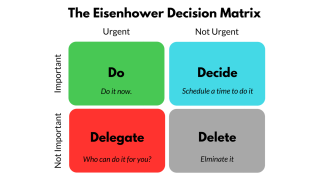ToDo List Apps
- Time Management ...
- Sticky Notes in Windows
- Momentum Dash: Your space for focus
- $0 or $40/yr
- ToDo by Microsoft
- OneNote by Microsoft - in MS-Office - RIP??
- See also: Evernote
- The state of OneNote in 2025 -|- AskWoody subscription
- End of the line for OneNote for Windows 10 -|- AskWoody subscription
- Versions:
- "OneNote" 2016 desktop version
- "OneNote for Windows 10" = EOL = RIP = Universal Windows Platform (UWP) app that was designed to work on Windows 10 devices
- "OneNote on Windows" = "OneNote in Microsoft 365" = full desktop version = not EOL
- OneNote - online/web - https://onenote.cloud.microsoft/ = not EOL
- EOL 2025-10-14 (end-of-support), after which it will become read-only and no longer receive updates or support.
- The "OneNote app" may be around for a while, but not the "OneNote for Windows 10 app". Is this confusing?
- To find out which version of OneNote you are running, launch your OneNote and check if you have a File menu at the top. If you see the File menu, you have the new OneDrive installed according to Microsoft. If you do not see the File menu, you have OneNote for Windows 10.
- What is happening to OneNote for Windows 10 - Microsoft Support
- Heads up! Microsoft is killing OneNote for Windows 10 soon | PCWorld
- Only "OneNote for Windows 10" is affected by end of support. The desktop version for Windows 11, which you get with Microsoft 365, will continue as usual going forward.
- Microsoft therefore recommends switching to the latest version of "OneNote in Microsoft 365" as soon as you can. Or opt for the free web version, which doesn’t require a download.
Or switch to alternatives such as SharePoint, Evernote, Google Keep, or Google Docs.
- If you’re not sure which version of OneNote you’re using on Windows, check whether you see a File tab in the top-left corner, or just the Home tab. If you see the File menu, you’re already in OneNote on Windows and don’t need to worry. If you see the Home tab, you need to change to a new OneNote app.
- Microsoft OneNote | The digital note-taking app for your devices - $0 - Microsoft also has a tool that allows you to import your Evernote content directly into OneNote.
- Microsoft OneNote Tutorial - YouTube
- Moving from Evernote to OneNote
-|- AskWoody subscription
- Onetastic for OneNote - $0 (or $15 for Pro) - macros, batch, calendar, etc
- Problems with OneNote
- OneNote pages can disappear if they are not synchronized correctly.
- Alternatives to OneNote
- Evernote
- Other
- See also: Alternatives to Evernote
- Eisenhower Decision Matrix
- Pomodoro Technique - Wikipedia - Timer for 25-minute work intervals
- Eat the Frog First - Asana - Mark Twain - Always do the most difficult and dreaded task first. Avoid multitasking and home in on the single task early.
- Note-taking
- The best apps for note-taking, from Apple Notes to Notion
- Apple Notes, Google Keep, MS OneNote, Evernote, Notion, Obsidian, Joplin, Devonthink, NotePlan, Bear Notes, Drafts, Noted, Mem, Anytype, Roam Research, SimpleNote, Your own email account, Text file (NotePad, NotePad++, TextEdit, BBEdit, etc.).
- 4 Simple but Powerful Tools That Will Help You Keep Track of Everything You Want to Remember | Inc.com
- Get More Done: Try These 10 Simple Tips for Better To-Do Lists | PCMag
- Top 10 Best To Do List Apps to Simplify Your Task Management
- Microsoft ToDo (formerly Wunderlist), Todoist, Trello, ToodleDo, Any.do, Things, TickTick, Google Keep, OmniFocus, Habitica
- Any.do | To do list app with Calendar, Planner & Reminders | Any.do
- Asana to manage your team's work, projects, & tasks online · Asana
- ClickUp
- Evernote
- Focus - $0 - All data auto-saved via local storage - Data not available on other devices.
- Google Tasks - Android only
- Groovy Notes - XLabz
- Joplin - $0 - open source note-taking app - Using OneDrive or Dropbox or Joplin Cloud ($) or your own Docker server.
- Notes are taken in Markdown format by default, with support for rich text formatting, hyperlinks, tables, and file attachments.
- Does not copy videos (e.g. YouTube).
- You must install the desktop version and run it, and then you have to have Joplin open while using the Clipper.
Before the first use, you have to enable the Clipper from inside the Joplin app, in Tools/Options/Web Clipper/ -> Enable the clipper service button
- Kanban board - Wikipedia - project management
- Memonic
- Notion - See Alternatives to Evernote
- Nozbe - to-do, task, project and time management application
- Obsidian - See Alternatives to Evernote
- OmniFocus
- OneNote by Microsoft
- Remember The Milk: Online to-do list and task management
- Super Productivity – Open-Source Deep Work Task Manager
- $0 (FOSS)
- To-Do, Tasks, Calendar, Timer, Reminders, (Windows, Linux, macOS, Android. iPhone, iPad)
- By default all your data are stored locally without any cloud component.
- By default, the app lets you sync your tasks using Dropbox, WebDAV, or just a local file. This way, all your tasks will sync automatically between devices. (Synchronization software ...)
- Why I Ditched Paid Productivity Apps for This Free Open-Source Alternative - HowToGeek
- TaskClone (for Evernote)
- TeuxDeux: The to-do list app for organizing everything
- US$36/year
- Only Americans would think to pronounce this as "to do". Very strange!
- To-Do List for Android and Kindle Fire
- ToDo by MS
- Todoist - Free $0 or $48/year
- Toodledo
- Trello - US$70/year
- Versatile Monkey - Android only
Wunderlist - See ToDo by MS
- No Undo or Undelete feature (yet) - (What were they thinking? How could Wunderlist have overlooked this basic feature?)
- Zoho Notebook | Note Taking App - Add Text, Images, Audio, Checklist | Zoho Notebook
- My Wish List for a ToDo App
- Works with Windows, iOS (iPhone, iPad), Android, Web browser
- Automatic sync to all devices
- Priorities
- I don't want to have the same item on several lists. I want it to automatically be just on the list I need.
- If you mark the item as Priority-1, it will move to the Priority-1 todo list.
- If you mark the item as Priority-2, it will move to the Priority-2 todo list.
- Sort by due date, etc.
- rich text format (like Word) - i.e. bullets, fonts, styles, etc.